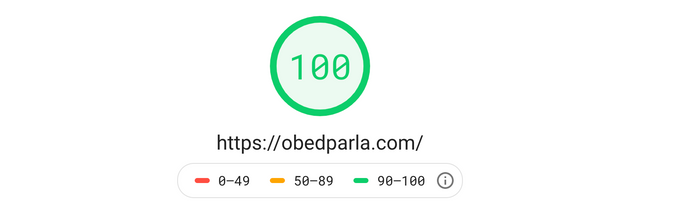Migrating 5 years of WordPress to Gatsby
Back in 2014, I had the incredible idea of starting a blog. At the time I never imagined I’d write over 130 articles in 5 years. My blog has become part of my identity and a part I’m quite proud of.
My web development experience in 2014 was limited. I had only written a few university assignments in C++ or PHP, so I decided to go for something simple and powerful: WordPress.
But now as an experienced web dev, I started to feel WordPress was slowing me down. I wanted a personal site, blog, and portfolio all in one. Somewhere I could show my open source projects as much as my articles and anything in between. So I decided to rewrite the whole thing to suit my needs.
The requirements
- It must use React: It’s just great.
- Incredibly fast: I’m a performance geek and fast websites are great. I spent a lot of time optimizing my WordPress site and didn’t want to sacrifice performance.
- Fun to develop and write on: Writing and publishing in WordPress are easy, but developing for it isn’t that much fun. I wanted something JavaScript based.
- Low maintenance required and low cost: WordPress hosting is cheap but I wanted cheaper.
This list is the holy grail of websites: fast, fun to develop and cheap to maintain, what could tick all the boxes?
The perfect match: Gatsby
Gatsby is a static site generator that makes creating a static website using React and Node a breeze.
The difference between static and dynamic sites is that the former will serve files that have already been created (you build the website once) while dynamic sites will create them “on the run”. Delivering static files will always be faster than creating dynamic ones. Having a fully static site has limitations such as serving different data to different users, but for my use case, static was perfect.
Gatsby also met all my requirements: it’s React-based, it’s incredibly fast out of the box, it’s fun to develop, and hosting static files is free or very cheap. Something I also liked is that Gatsby aims to do only one thing: generate static sites. Tools aiming to do one thing tend to excel at it, and Gatsby certainly does.
My favorite advantages of using Gatsby are:
- Incredible image optimization like nothing you’ve ever seen: You can save a 30mb image and Gatsby will transform it into a hyper-optimized 300kb one.
- Easy to update: Platforms such as Netlify will deploy your site on every git push, it’s super convenient. You can even have subdomains or previews for different branches.
- Speed and reliability: Gatsby sites are fast and you can serve static files over a CDN, which guarantees global speed and availability.
- No errors: since all pages are generated at build time, your site won’t crash due to bugs. If it builds, it works!
- Plug-and-play: there are over 1500 plugins to make your life easier, from Google Analytics to offline support and SEO.
- It’s all JavaScript: having an error? A plugin misbehaving? Want to submit a PR to Gatsby’s core? Since everything is in JS you can be part of the community. Gatsby has fantastic documentation too.
Migrating to Gatsby from 5 years of WordPress
I’ve written all my articles in WordPress since 2014 and I wanted all 130+ of them in my new blog. It was easier than I thought it would be.
Here’s how:
Using WordPress data in Gatsby
I thought this was going to be the most challenging part. I needed a way to use all articles living in WordPress in Gatsby. However, Gatsby makes it effortless to use data from popular platforms. By using a “source plugin” Gatsby automatically populates its Graphql store and gives you access to all your information. You can create or modify your own source plugins as well, if your platform of use doesn’t have a source plugin (and make it open source!).
Graphql is a new way to get data from APIs, very different from the good old REST API. It’s also an integral part of Gatsby as it was designed to be used with it. Although you can bypass Graphql entirely, it’s strongly discouraged as you won’t have access to some powerful features.
After tinkering with the idea of keeping my articles in WordPress I decided to move everything into Markdown instead. It would make developing easier and I would completely rid myself of WordPress. Markdown (.md files) allows you to write plain text and it’s easy to transform into HTML. This article and all of Github’s READMEs are written in Markup, for example.
Markdown makes writing more enjoyable as I don’t have to worry about HTML anymore, and the .md files will live alongside the site’s code on Github and be version controlled! They also allowed me to use Gatsby Advanced Started (GAS from now on), a project that aims to provide a minimal base for building SEO centric Gatsby websites. No one wants to reinvent the wheel and GAS helps you focus on developing your site and not the boring parts.
How to transform WordPress posts into Markdown
After exporting all articles from WordPress I had to transform them into Markdown. The best way to do this is with a tool, which you can find here: WordPress Export To Markdown. I fined tuned it to extract all the content, categories, tags and other important information. It will also extract all of your post’s images.
Add the export.xml you got from WordPress to the tool above and run:
node index.js --postfolders=false --prefixdate=trueYou can then move the files into your project’s content folder, start Gatsby and you’ll see a minimal representation of your articles. Now it’s time to build your new site!
Creating posts and pages with Gatsby
Gatsby uses “PHP like” routing, where each React component placed under the pages folder will automatically become a page in your site. Use this for one-time pages such as “about me” and “index”.
For dynamic content such as posts or categories, you can create templates which Gatsby uses to create specific pages at build time. If you’re using GAS these templates already exist for posts, categories and tags. Reading through them is a good way to understand how to create dynamic content in Gatsby. You can modify any template or page and Gatsby will show the changes instantly in your browser, an important feature for fast iteration.
The heart of Gatsby is in the gatsby-node.js file, where you specify the page’s or template’s behavior: its slug, component to be used, and any extra data you want to use. This file is also where you can populate your nodes, which represent data in your GraphQL store. With GAS this is are already taken care of though, all you’ll need is to understand the basics of GraphQL in order to use that data in your components.
This site’s source code is open, so feel free to check it out.
Designing and styling your Gatsby site
When it comes to writing your styles Gatsby supports many styling options: good old .css files, Sass, CSS-in-JS, you name it.
This site has a simple, minimalistic design, yet I spent the majority of my time in designing it. The final product took many iterations. Both because I wasn’t sure of what I was aiming for, and because designing takes a long time.
Here are some tips to help you If you’re doing the site’s design yourself:
- Good design is often inspired by good design: you’ve heard it before, “good artists copy, great artists steal”. Look at websites you like, see what you find pleasing about it and then add your personality to it.
- Decide what’s the theme and purpose of your site: is it minimalist and simple? Colorful? Impactful? Do you want to highlight your writing, your projects, your design skills? Each choice will give you different results.
- Use available resources: there are fantastic design systems that you can use when creating a site. Doing everything from scratch is not always necessary. Some of them are MaterialUI, Ant or Materialize.
Deploying it!
A major advantage of using a static website is that deploying it is the easiest and cheapest process you’ll ever have.
I’m using Netlify to deploy this site. It’s fast, easy and free, but there are myriad other platforms you can use: Surge, Now, Heroku, AWS Amplify. You can find an extensive list of platforms in the Gatsby site.
Optimizing it!
With Gatsby, your site will be faster than the default WordPress install out of the box, but you can improve it to make it even faster, more accessible and SEO friendly.
A great tool for optimizing any website is Lighthouse. It does “automated auditing, performance metrics, and best practices for the web”. It not only highlights areas for improvement but gives detailed information and links to learn more about the topics. A big part of my web performance knowledge comes from following Lighthouse’s links and investigating more.
How to run a Lighthouse audit:
-
With Chrome: open up dev tools and then open the Audits tab. You can use the default options for now and click on Run audits.
-
With Firefox: you can use an extension to add Lighthouse to Firefox and follow the extension’s guidance.
-
Using the Lighthouse CLI is a third option.
Once you have your report, you will likely see many potential improvements. Don’t let the score scare you, getting to 100 points with Gatsby it’s much simpler than it is in order platforms due the advantages I’ve mentioned before.
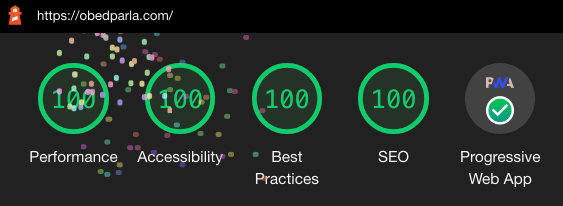
Keeping your Gatsby site fast
Speed is paramount on the internet. Users have come to expect fast-loading websites and even Google takes it into account for rankings. Gatsby sites are incredibly fast, but you need to follow some good practices to keep it that way:
- All data in Gatsby should go through GraphQL or the page’s context: This allows Gatsby to render the pages statically, the way it works is that Gatsby is fetching and generating all data in Node during build time. This means you should avoid requesting data clientside (in your useEffect or componentDidMount for example) as they can slow down the page and prevent it from being static.
- Be careful with using heavy libraries: To benefit from React and improve the UX, Gatsby sends JS to the client, which means importing and using a heavy library such as moment.js in your components will make your app load slower. An easy way to avoid this pitfall is to think of your pages as client-side rather than server-side rendered.
- Let the server do the hard work: Using the example above, if you need to modify dates with moment do it in gatsby-node.js and send that data as props to your pages rather than importing it directly in your components.
- Use less data: GraphQL makes it easy to get only the data you need, but it’s also simple to get too much of it by mistake. An example is being able to get every single article for an infinite-scrolling blog. Make sure the data you get is the data you need.
Accessibility (a11y)
Not all users visiting your website will interact with it the way you do. Some users could be blind, not use a mouse, or be impaired in some other way. Good a11y will help them make sense of your site, and as a bonus, it leads to better HTML and higher SEO scores, plus it’s the right thing to do.
You can follow Lighthouse’s recommendations and use a tool such as Axe to help you fix a11y issues. As a bonus point, you’ll learn a lot in the process.
SEO
Search Engine Optimization is big business and a complicated topic, but a good way to understand the basics is to imagine that search engines (which means Google) like the following:
- Great content
- In fast websites
- Easily accessible to users
- That shows up in other parts of the internet
- And follow certain guidelines
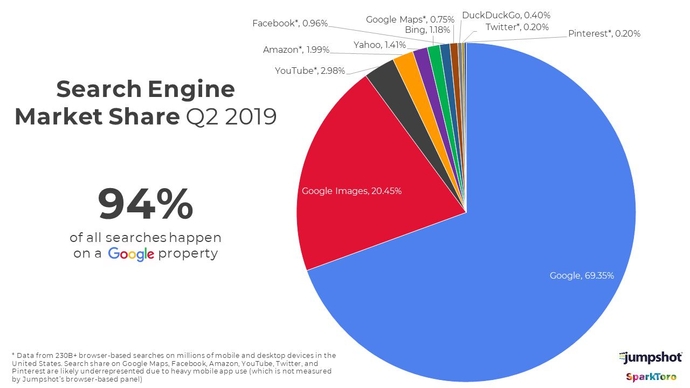
There are tools to help you with SEO but since Google doesn’t fully disclose what they rank for, they’re closer to guidelines and good practices than rock-solid advice. Following Lighthouse feedback is a good place to start and GAS takes care of the basics by adding metadata to your pages such as the title and description.
If you’ve heard that “React is not good for SEO”, worry not! What could be bad for SEO is client-side-rendered apps, since Google might not be able to read your content, but with Gatsby all content is static, letting Google see it and crawl it.
Final words
Since you’ve read all the way here I hope you’ve learned something and found this article helpful! Discuss this, or anything else with me @obedparla.