Fix Figma not working on Brave browser with black screen
If your Figma is not working on your Brave browser, or Figma showing a black screen where the designs should be, you can easily fix it by disabling the Brave Shield.
It seems like Figma wants to recognize your device and Brave Shield prevents that (to keep your privacy). This may be needed for the complex WebGL/WASM used by Figma to render stuff.
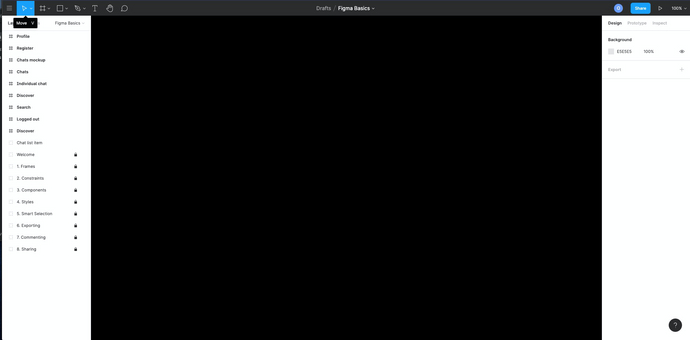
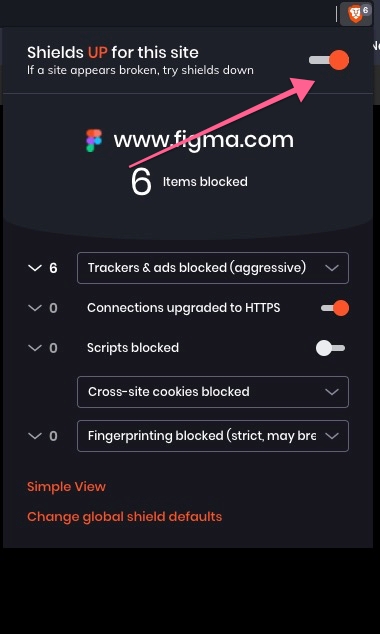
LAST UPDATED
February 14th, 2021
TELL YOUR FRIENDS
